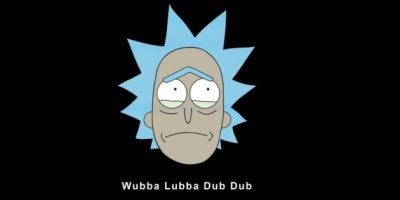Add Alone with the clouds Facebook cover photo. Cover with an image of a lonely person alone with clouds. Download for free and add this image to your Facebook profile. Size photo for FB cover is 851px by 315px and is ideal for decorating your profile on the social network.
How to add a Cover Photo to Facebook?
- Download Cover Photo for Facebook to your device.
- Open your Facebook profile.
- Click on “Change Cover” in the lower right corner of your cover.
- Select “Upload Photo” and upload the photo you previously downloaded to your device.
- Click “Save changes”.